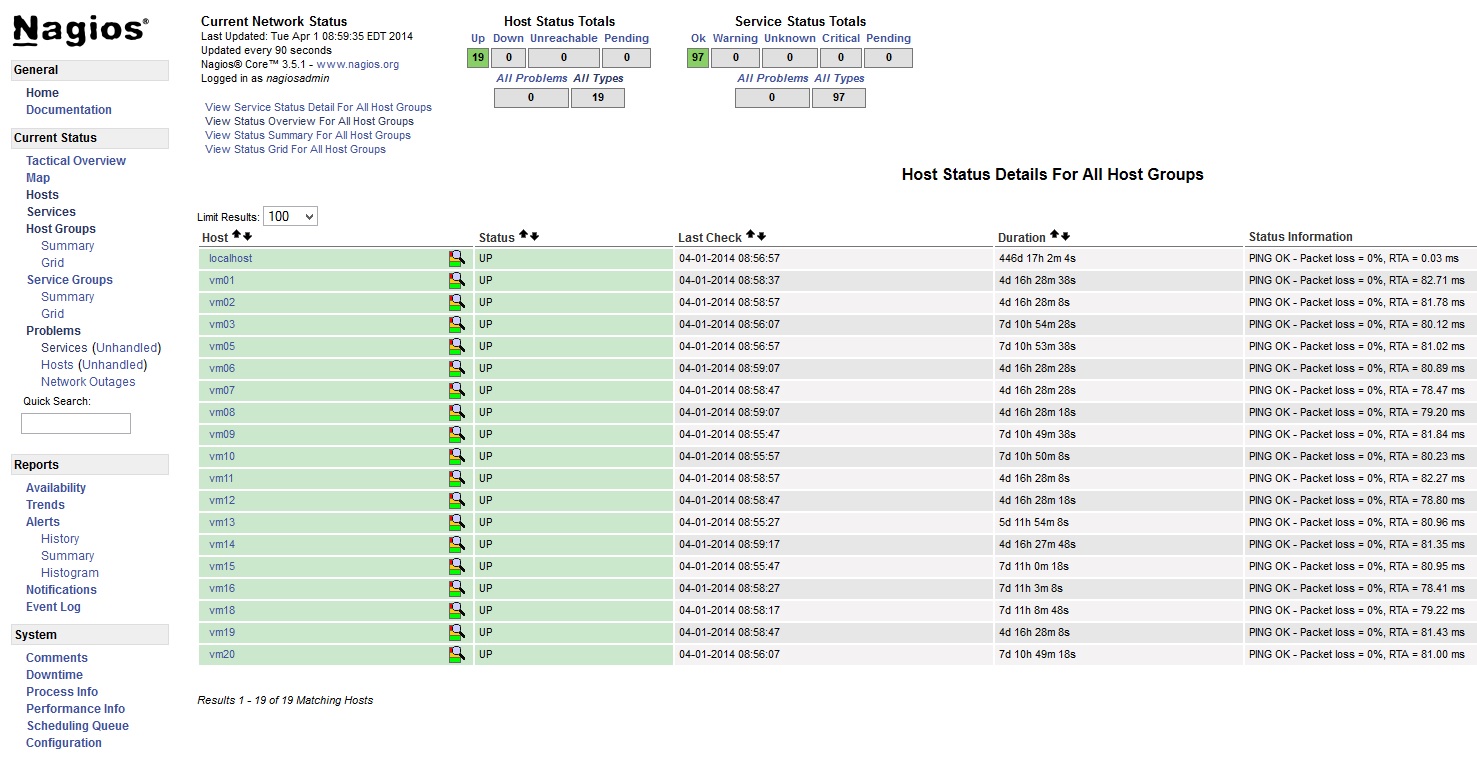Step 1: Install subversion
[root@server ~]# yum -y install subversion
Step 2: Create a username under which the subversion daemon will run and set a password for it
sudo yum install subversion
sudo /usr/sbin/useradd svn
sudo passwd svn
su – svn
cd ~
mkdir repositories
cd repositories
svnadmin create myproject
ll myproject
-rw-rw-r– 1 svn svn 229 Nov 21 16:58 README.txt
drwxrwxr-x 2 svn svn 1024 Nov 21 16:58 conf
drwxrwsr-x 6 svn svn 1024 Nov 21 16:58 db
-r–r–r– 1 svn svn 2 Nov 21 16:58 format
drwxrwxr-x 2 svn svn 1024 Nov 21 16:58 hooks
drwxrwxr-x 2 svn svn 1024 Nov 21 16:58 locks
You need to edit “myproject/conf/svnserve.conf” and uncomment the following lines:
auth-access = write
password-db = passwd
and edit the password file “myproject/conf/passwd” adding a new user and password. Note that the password is stored in plain text. In the following example we have a user called “john” whose password is “foobar123”:
[users]
john = foobar123
And finally, as the svn user, start the subversion daemon like so:
svnserve -d -r /home/svn/repositories
Connect to svn://svn@hostname/myproject